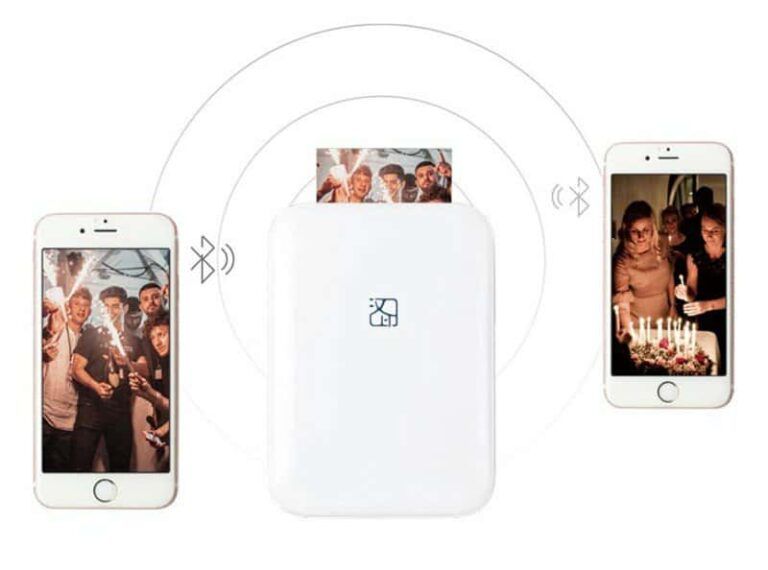How It Works – Simple, Fast & Hassle-Free Printing beautiful photos has never been easier! The Portable Wireless Photo Printer is designed for quick, wireless, and ink-free printing straight from your smartphone.
How It Works – Simple, Fast & Hassle-Free Printing beautiful photos has never been easier! The Portable Wireless Photo Printer is designed for quick, wireless, and ink-free printing straight from your smartphone.
Follow these simple steps to see the magic happen: —
 Step 1: Power On the Printer Press and hold the power button for a few seconds until the indicator light turns on. The printer is now ready to connect. —
Step 1: Power On the Printer Press and hold the power button for a few seconds until the indicator light turns on. The printer is now ready to connect. —
 Step 2: Connect via Bluetooth or Wi-Fi Turn on Bluetooth or Wi-Fi on your smartphone or tablet. Open the companion app (available for iOS and Android), then select your printer from the list to pair instantly.
Step 2: Connect via Bluetooth or Wi-Fi Turn on Bluetooth or Wi-Fi on your smartphone or tablet. Open the companion app (available for iOS and Android), then select your printer from the list to pair instantly.  Once paired, it will auto-connect every time you turn it on. —
Once paired, it will auto-connect every time you turn it on. —
 Step 3: Choose or Capture Your Photo From the app, you can: Select any photo from your gallery or camera roll Take a new picture directly through the app Or upload from your favorite social media platforms —
Step 3: Choose or Capture Your Photo From the app, you can: Select any photo from your gallery or camera roll Take a new picture directly through the app Or upload from your favorite social media platforms —
 Step 4: Customize Your Print (Optional) Unleash your creativity! Use the app’s built-in editing tools to: Add filters, frames, emojis, and stickers Adjust brightness or contrast Add personalized text or captions You can even choose between photo, label, or sticker formats depending on your paper type.
Step 4: Customize Your Print (Optional) Unleash your creativity! Use the app’s built-in editing tools to: Add filters, frames, emojis, and stickers Adjust brightness or contrast Add personalized text or captions You can even choose between photo, label, or sticker formats depending on your paper type.
 Step 5: Print Instantly Once your photo is ready, just tap “Print.” In a few seconds, your high-quality, smudge-proof print will roll out — completely inkless and ready to share or display.
Step 5: Print Instantly Once your photo is ready, just tap “Print.” In a few seconds, your high-quality, smudge-proof print will roll out — completely inkless and ready to share or display.
 Step 6: Recharge & Reuse When the battery runs low, simply plug it in with the USB-C charging cable. A full charge lets you print dozens of photos on the go. The printer works with thermal photo paper rolls or sheets, which are easy to replace and available in different sizes.
Step 6: Recharge & Reuse When the battery runs low, simply plug it in with the USB-C charging cable. A full charge lets you print dozens of photos on the go. The printer works with thermal photo paper rolls or sheets, which are easy to replace and available in different sizes.
 In Short:
In Short:
1. Turn it on
2. Connect via Bluetooth/Wi-Fi
3. Select your photo
4. Edit and print instantly
5. Enjoy your high-quality, inkless photo! —  Why Customers Love It Because it’s easy, fast, and fun — no messy ink, no cables, and no complicated setup. Just pure instant printing joy that fits in your pocket!
Why Customers Love It Because it’s easy, fast, and fun — no messy ink, no cables, and no complicated setup. Just pure instant printing joy that fits in your pocket!